Software-Engineering-Team-Generator
Software-Engineering-Team-Generator
## Description
This is a Node CLI (Command Line Interface) application, which prompts a user for information about the team manager and team members. It takes any number of team members, which is a mix of engineers and interns. When the user has completed building the team, the application generates an HTML file that displays a nicely formatted team roster based on the information provided by the user. Please preview the demo HTML file generated by this application.
## Table of Contents
## Installation
In command line type the npm i command to install the NPM package dependencies specified in the package.json file. They are inquirer for collecting input from the user, and jest for running the provided tests. Next type node app.js to run the application. (watch the clip below)
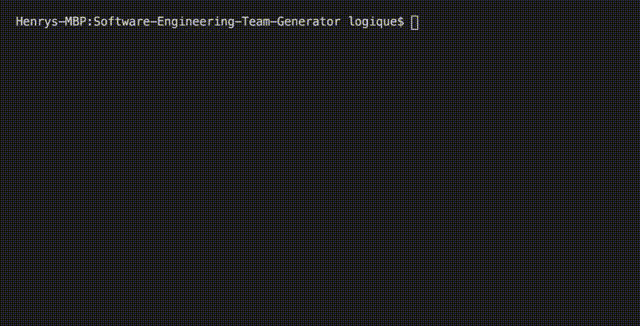
## Usage
This application uses the inquirer NPM package to prompt you in the command line with a series of questions about the team manager and the team members. There are default questions like name, id and email, and specific ones like office number for the manager, GitHub username for engineers and school name for interns. The application takes your inputs, uses async/await to handle the inquirer promise, uses the htmlRenderer.js to generate an HTML format based on the main.html template, and uses the fs.writeFileSync from fs node module to generate a team.html file to display the team summary. The path node module accesses and interacts with the file system and generates a new directory for the team.html file in case output directory is missing.
## Contributing
Please let me know if there are any ways to improve the logic, the code or the features of this application. Please also let me know about any found bugs or issues. I would really appreciate your contributions.
## Tests
The jest NPM package is installed as a part of this application and used to test this application. There are four unit tests provided in the test directory. You can simply run the tests at any time with the npm run test command. The following image displays the Jest test results.
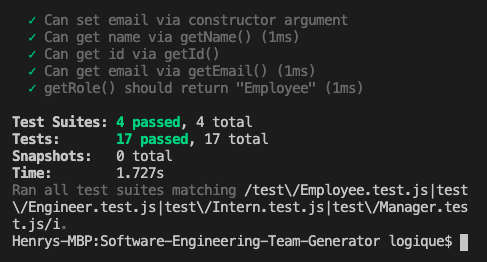
## Questions
Link to my new portfolio website
If you have any questions, please contact me via email:
Email: hjlogique@yahoo.com
## License
MIT License


